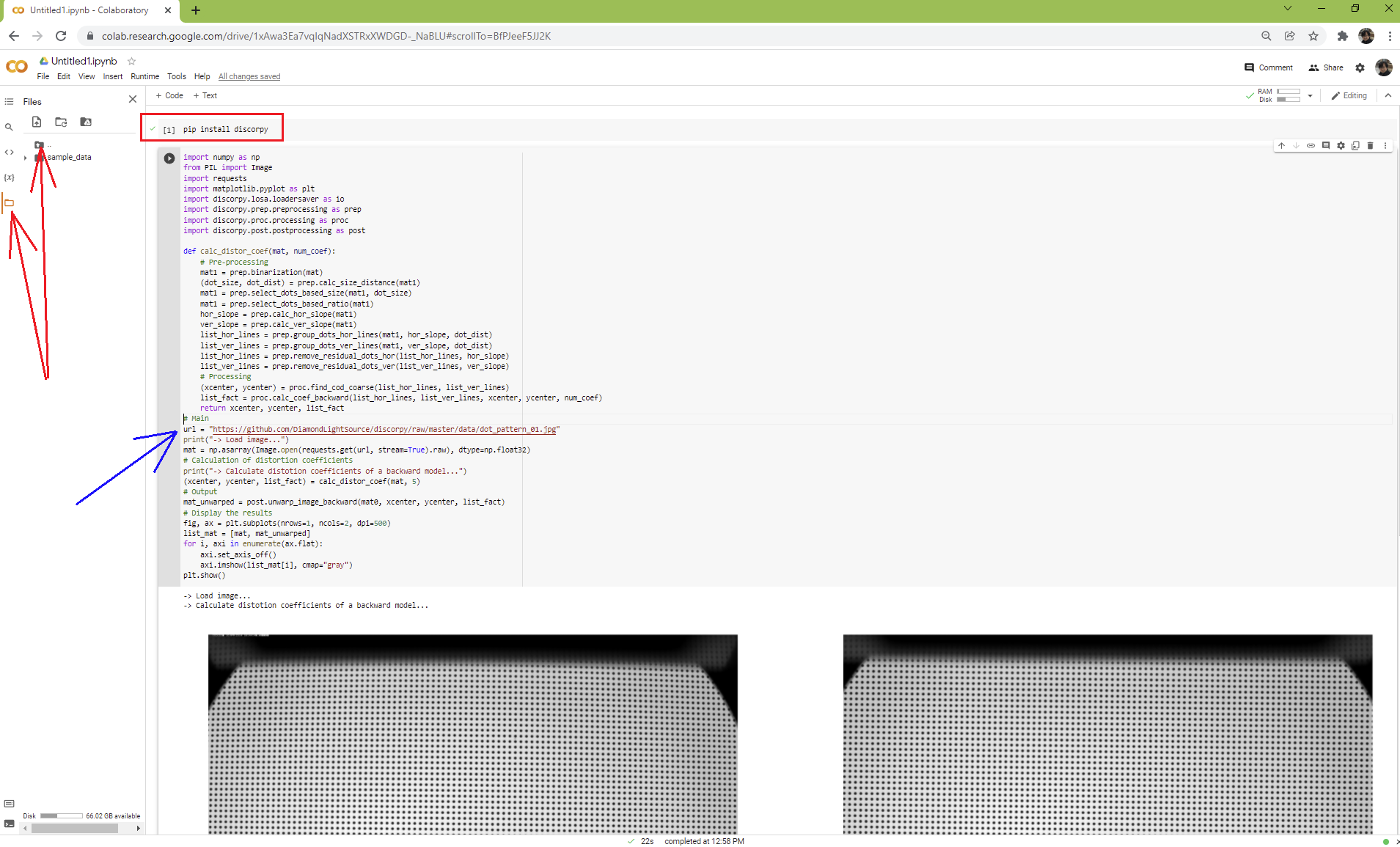1. Installation
Discorpy is a Python library not an app. Users have to write Python codes to process their data. For beginners, a quick way to get started with Python programming is to install Anaconda, then follow instructions here. There are many IDE software can be used to write and run Python codes e.g Spyder, Pydev, Pycharm, or Visual Studio Code. After installing these software, users need to configure Python interpreter by pointing to the installed location of Anaconda. Each software has instructions of how to do that. There is a list of standard Python libraries shipped with Anaconda, known as the base environment. To install a Python package out of the list, it’s a good practice that users should create a separate environment from the base. This tutorial gives an overview about Python environment. Instructions of how to create a new environment and how to install new packages are here and here. Note that the IDE software needs to be reconfigured to point to the new environment. If users don’t want to install Anaconda which is quite heavy due to the base environment shipped with it, Miniconda is enough to customize Python environment.
1.1. Using conda
Install Miniconda as instructed above.
Open terminal or command prompt and run the following commands:
If install to an existing environment:
conda install -c conda-forge discorpyIf install to a new environment:
conda create -n discorpy conda activate discorpy conda install python conda install -c conda-forge discorpy
1.2. Using pip
Install Miniconda as instructed above.
Open terminal or command prompt and run the following commands:
If install to an existing environment:
pip install discorpyIf install to a new environment:
conda create -n discorpy conda activate discorpy conda install python pip install discorpy
1.3. Installing from source
Download the source from github (click-> Code -> Download ZIP). Unzip to a local folder.
Install Miniconda or Anaconda as shown above.
Open command prompt, navigate to the source folder, run the following commands:
conda create -n discorpy conda activate discorpy conda install python python setup.py install
1.4. Using Google Colab
Above instructions are for installing Discorpy locally. Users can also run Discorpy remotely on Google Colab. This requires a Google account. As shown in the screenshot below, Discorpy is installed by running “pip install discorpy” at the first line of the notebook. Images can be upload/download to/from a Google Drive or a url address.